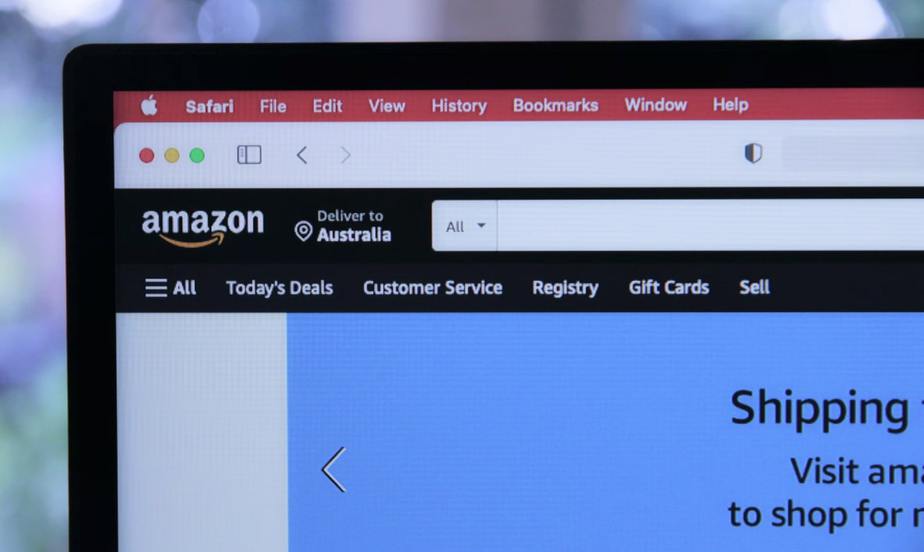Amazon Prime is an extremely popular paid subscription program that gives Amazon shoppers access to fast delivery, exclusive discounts, and thousands of TV shows, movies, and books.
Before signing up, you may be wondering how to cancel the Amazon Prime free trial? I wanted to make sure before I signed up too, so I looked into it and here’s what I found!
Key Takeaways
How To Cancel Amazon Prime Free Trial In 2022?
Amazon offers a 30-day free Prime trial before the monthly charge kicks in, but you can cancel the trial to avoid paying the subscription cost. To cancel the Amazon Prime free trial, log into your Amazon account and select the Prime Membership option. Under Membership Management, you can end your benefits and confirm the cancelation of the free trial.
If you want to know more about canceling an Amazon Prime free trial, including the step-by-step process and how to avoid getting charged, then check out the rest of this guide!
When Does Amazon Charge For Prime?
Of course, there’s no charge for Amazon’s 30-day free Prime trial. However, once the free month is up, Amazon will charge you the monthly membership fee, unless you get a discounted rate.
Because this fee kicks in once the 30-day trial is over, it’s important to cancel before the free trial expires.
Once you confirm the cancelation of your trial, you will still have access to Prime until the 30 days end.
As long as you cancel before the trial is over, you can effectively enjoy a free month of Prime without having to sign up for the full year.
Can You Cancel Amazon Prime Free Trial Before It Ends?

Although millions of avid Prime members save big-time on delivery costs and streaming services, some shoppers find they just don’t use Amazon enough for the subscription to make sense.
No matter what your reason for canceling Amazon Prime, you can cancel the trial at any time. You will still have Prime benefits through the end of the trial period, so you can cancel on day one or day 29, whatever suits you.
Once you cancel an Amazon Prime free trial, your membership will be updated to reflect the cancelation as your account lists the date the benefits expire.
While most people try and cancel within a few weeks so they don’t forget, you can cancel your Amazon Prime trial up to the last day to avoid being charged.
What Are The Steps To Cancel Amazon Prime Free Trial?
If you decide to cancel your free Amazon Prime trial, all you have to do is log into your Amazon account and follow these steps:
- In your Amazon account, scroll to “Accounts & Lists” and click “Your Prime Membership”.
- Under Memebership Management on the lefthand side, click “End Trial and Benefits”. You can opt to receive a reminder three days before renewal if you prefer.
- On the next page that comes up, Amazon will ask you if you want to cancel. Click “End My Benefits” to continue.
- Ignore the pop-up message and click “Continue to Cancel”, which is the middle yellow button at the bottom of the page.
- On the final cancelation page, scroll down and press the “Cancel Membership” button to confirm. Two alert boxes will appear on the membership page confirming the cancelation and the date the trial ends.
Just remember that Amazon doesn’t really want you to cancel, and while the option is certainly there and you can take advantage of it, Amazon displays a few messages confirming you really want to cancel.
Make sure you get to the very end of the cancelation process and click confirm, so that you can see the end date of your free trial and prevent unwanted charges to your credit card.
One last thing is that this process is the same whether you are using Amazon.com or the Amazon app. You will need to follow the same prompts, although the app has the account menu on the left hand side.
To find out more about Amazon Prime, you can also see our posts on how many devices can use Amazon Prime, renting movies on Amazon Prime, and if Amazon Prime video is 4k.
Conclusion
Signing up for a free Amazon Prime trial is a great chance to explore everything this popular paid subscription program has to offer.
However, if you don’t want to wind up paying $12.99 a month for Amazon Prime, then you need to cancel your membership before the free trial is up and you have to start paying.
To cancel your Amazon Prime free trial and avoid a paid subscription, you just need to log into you Amazon account and pull up the Prime Membership Management option.
You’ll see the option to end the trial and all Amazon Prime memberships, which you will need to confirm twice before the cancelation goes through.
Amazon guides you through several prompts, asking if you for sure want to cancel or if you may want a reminder instead. Once you get to the final “cancel membership” button, you’ll see the date the free trial expires.
While you won’t be charged the monthly subscription fee, you will miss out on the Prime benefits moving forward after the 30 days is up.